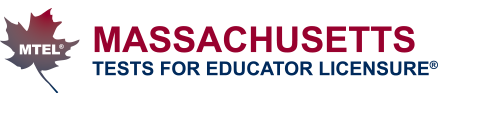- Home
- Updating Your Account
How Do I Update My Account?
Password and Contact Information
You may log in to your account at any time to change your password or update your personal or contact information, including your email address, telephone number, or mailing address.
Name, Date of Birth, Social Security Number, Email Address, and MEPID
To update your date of birth, name, social security number, email address, or MEPID, you must submit a copy of the following supporting documentation to MTEL customer service:
| To update your: | Submit a copy of the following documentation: |
|---|---|
| Date of Birth |
|
| First Name |
|
| Last Name |
|
| Social Security Number |
|
| Email Address / Username |
Select "Other" in the Subject Line of the submission form. |
| MEPID |
For more information on how to access your ELAR profile and view your MEPID, go to the MEPID requirement page. |
If You Are Updating Your Name
If you are updating your name (first name or last name) on this website, you must ensure that your name as recorded with the DESE Office of Educator Licensure matches exactly. To request an update to your name with the DESE:
- log in to your ELAR account
- click on "Submit an Application"
- choose "Name Change" as an application type
To learn more about submitting an application, please follow the guidance available in your ELAR account ![]() .
.
Need More Time?
Your Session is about to expire in seconds.
To continue your session, select Stay Signed In.
To continue your session, select Stay Signed In.